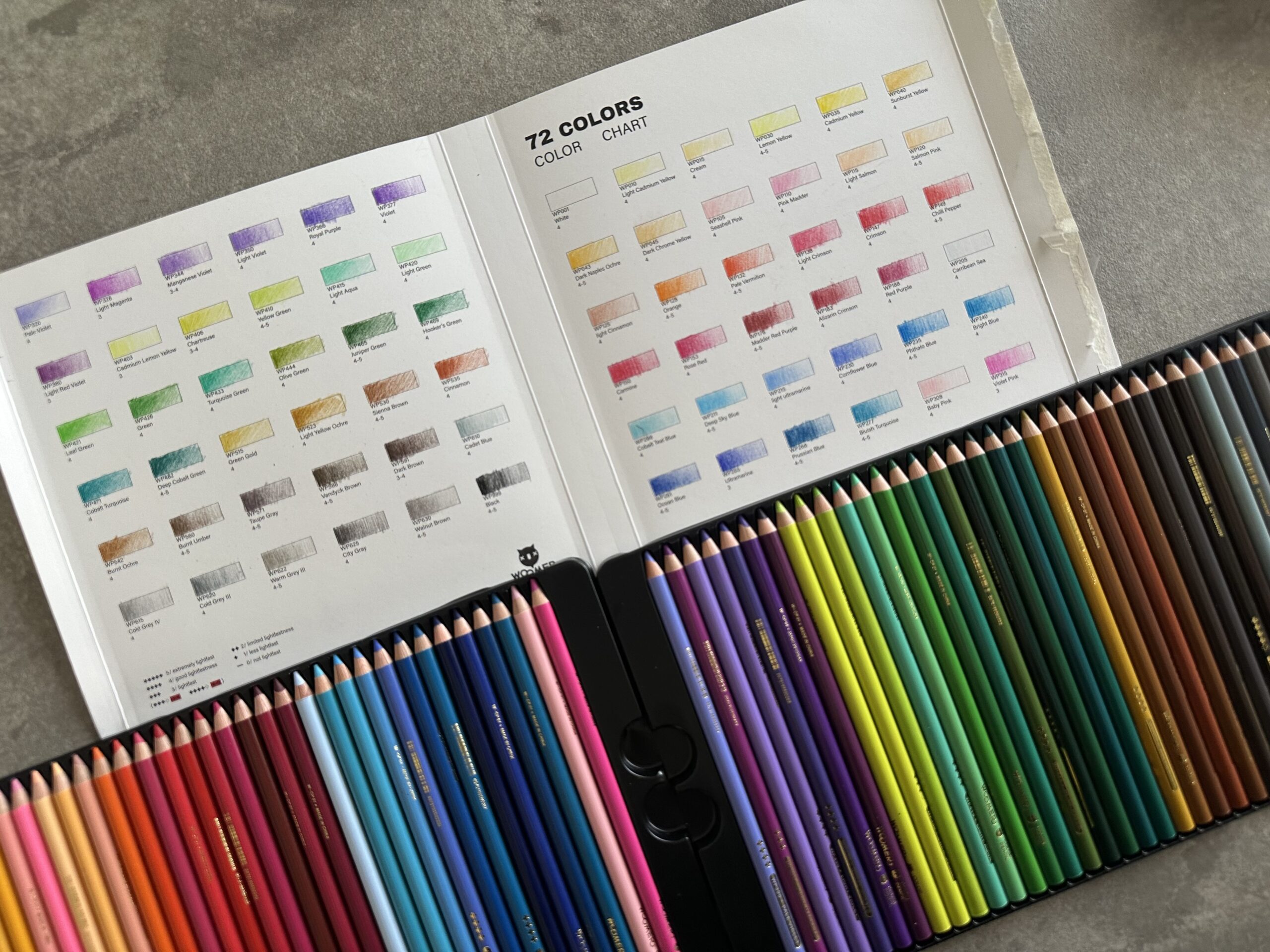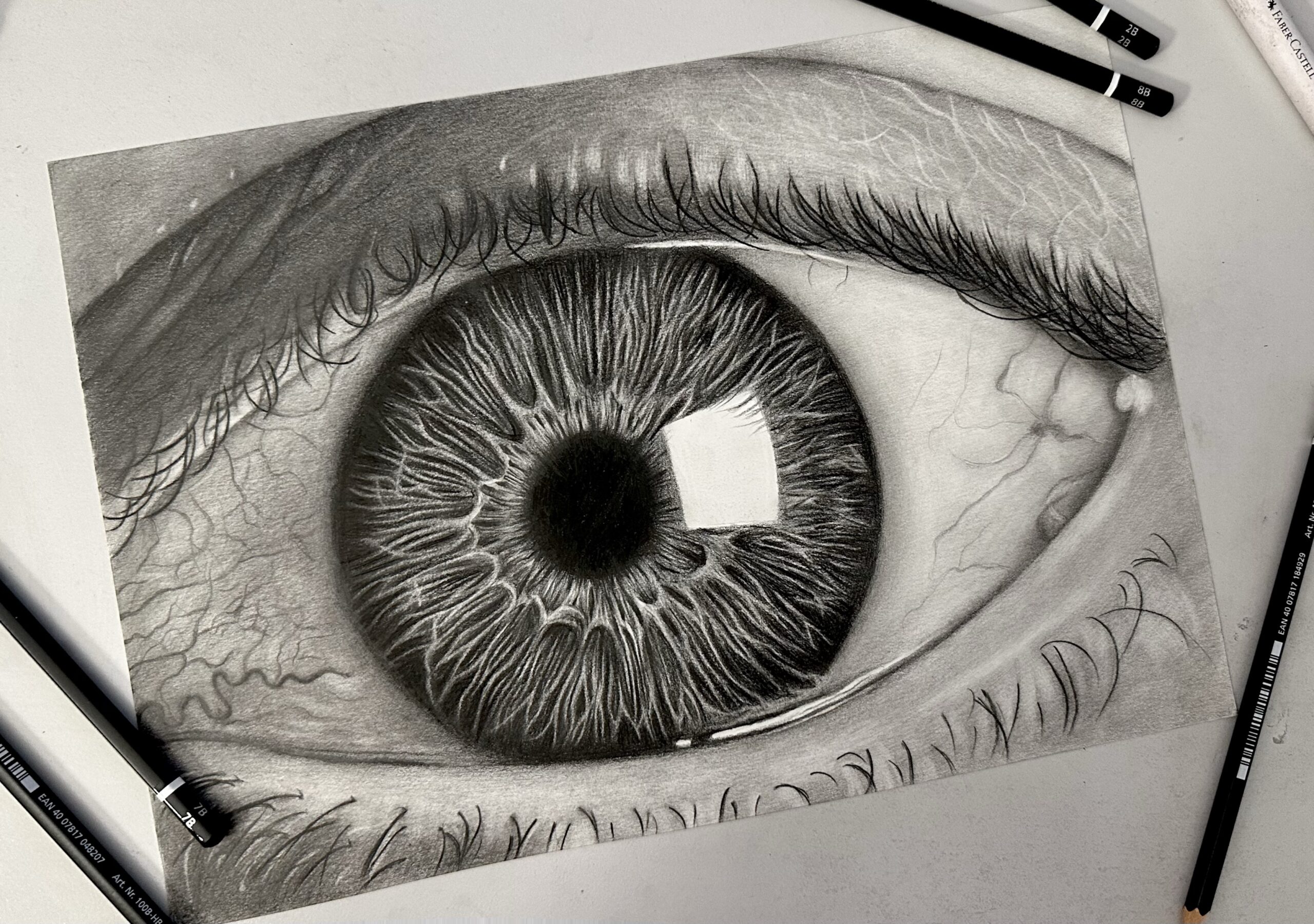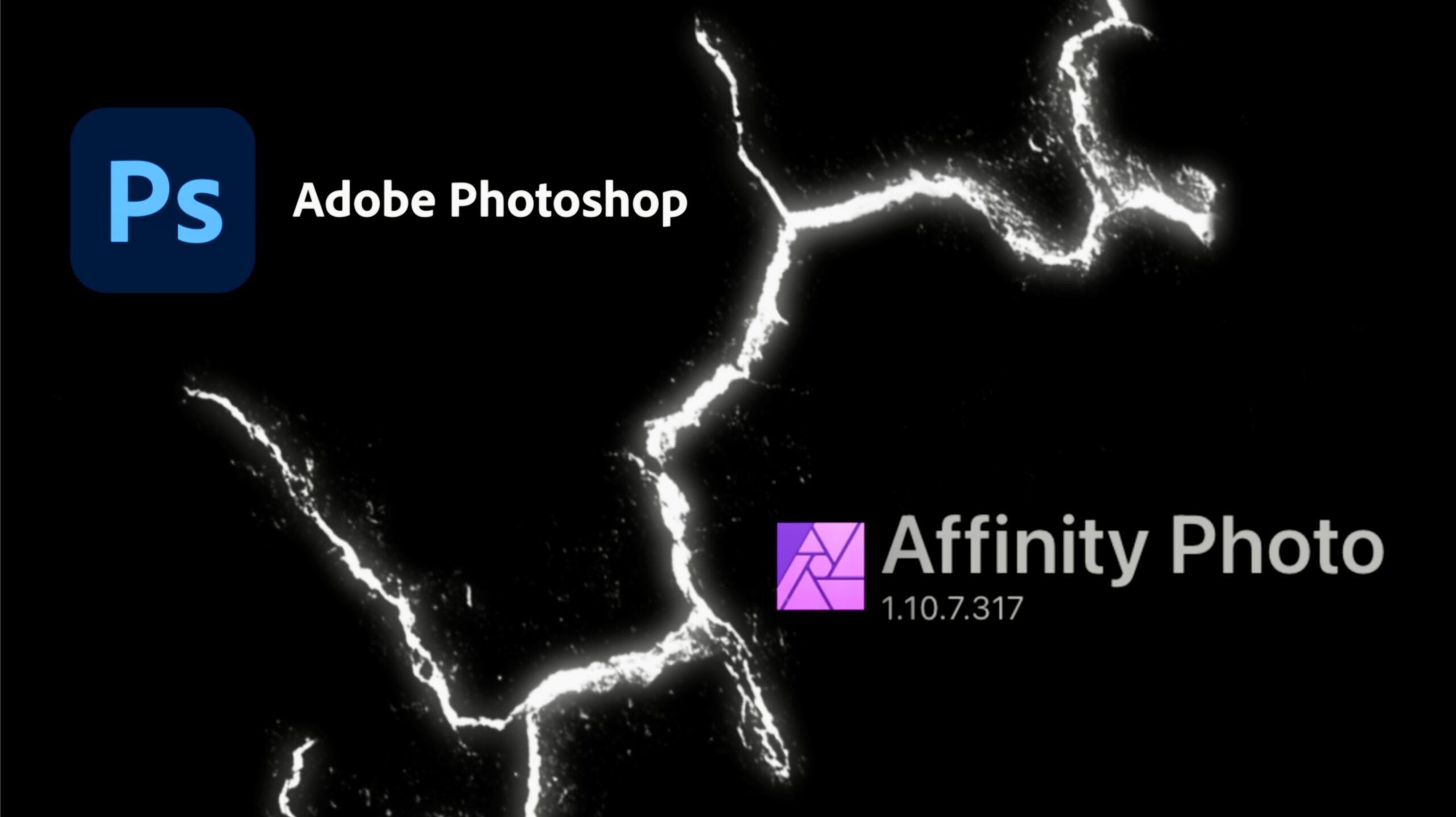Been wondering what you can sculpt with Nomad Sculpt’s tube tool? You are in the right place! It’s no secret that I love the tube tool. So much, I use it all the time, and some times I overuse. Originally an engineer, sometimes I love to taking shortcuts, instead of sculpting everything little by little, I take the shortest route and the updated tube tool is perfect for this. If you are a beginner in 3D, you might as well check out these easy, few-clicks hacks to sculpt impressive 3D models. So, let’s get started.
1. Rope
Who would have thought that an intricate rope pattern would be so easy to 3D-sculpt on the iPad. With a few taps you can have a lifelike rope. In the same context you can make screws or anything swirly. All you need to do is change “profile” settings and nomad sculpt does the work for you!
2. Belts and strips
Belts are a simple yet fancy item to create, and an example that the tube tool doesn’t make just … tubes. With the right adjustments you can have a strip of any length and size, no matter how intricate. Again, all you need is to familiarize yourself with “profile” settings.

3. Cream Tubes (Sunscreen, Toothpaste etc)
Another fancy item to create. Tubes are not only fan and simple but also quite educational since they train your mind how to think in 3D. Well, you already do so, since you work in Nomad Sculpt but … you know what I mean!

4. Fruit
Another fun item and nutritious I might add!
Generally fruit is simple to make without the tube tool. In most cases it would suffice to start from a sphere and build an organic shape. However there are certain advantages when you make eg a banana, you can have a gorgeous shape with minimal sculpting, which is perfect for total beginners who are intimidated by Nomad Sculpt’s many functions.
5. Ice Cream
Ice cream (cupcakes, candies, dumplings, you name it), previously so hard to sculpt in nomad sculpt, with the latest tube tool update they are a piece of (cup)cake! Quite literally. All you need is swirl and twist and voila. The most delicious treats are yours to taste (ahem, not so literally this time!)
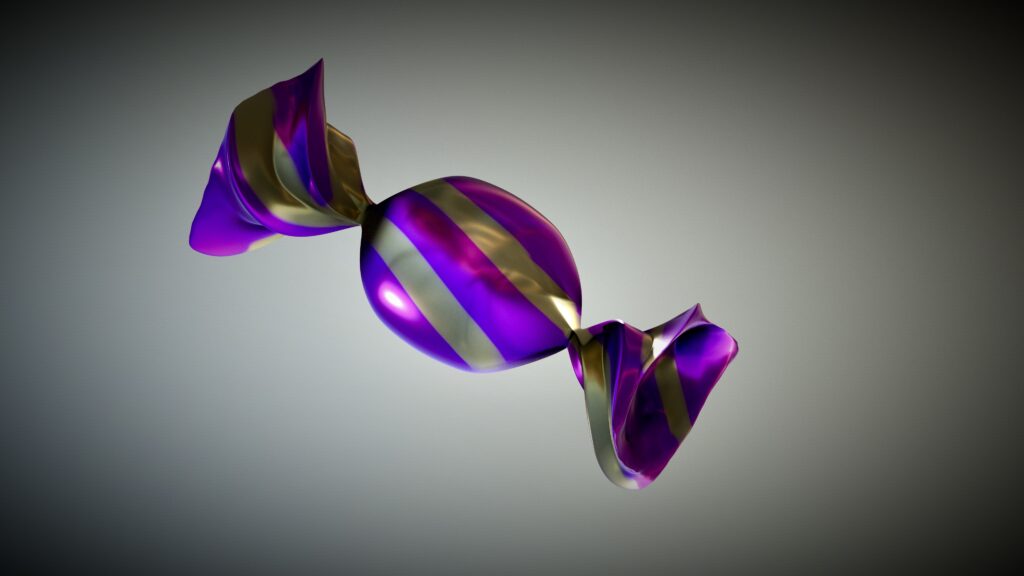
6. Simple cartoon characters
You can take advantage of the symmetry of simple cartoon characters and approximate them using the tube tool. Cartoons are most times on the organic side of things, you normally need real “sculpting”, a lot of it. However, the tube tool allows beginners to get away with sculpting, thus letting you create something impressive with minimal effort. How cool is that?
7. Coils, spirals
Yep, a couple of settings and you’re ready to create perfect spirals like this one. Ironically, this light bulb was created before Nomad Sculpt’s big tube tool update. After the update, it is just a matter of a couple of taps, just open the tube menu and click spiral. Surreal!
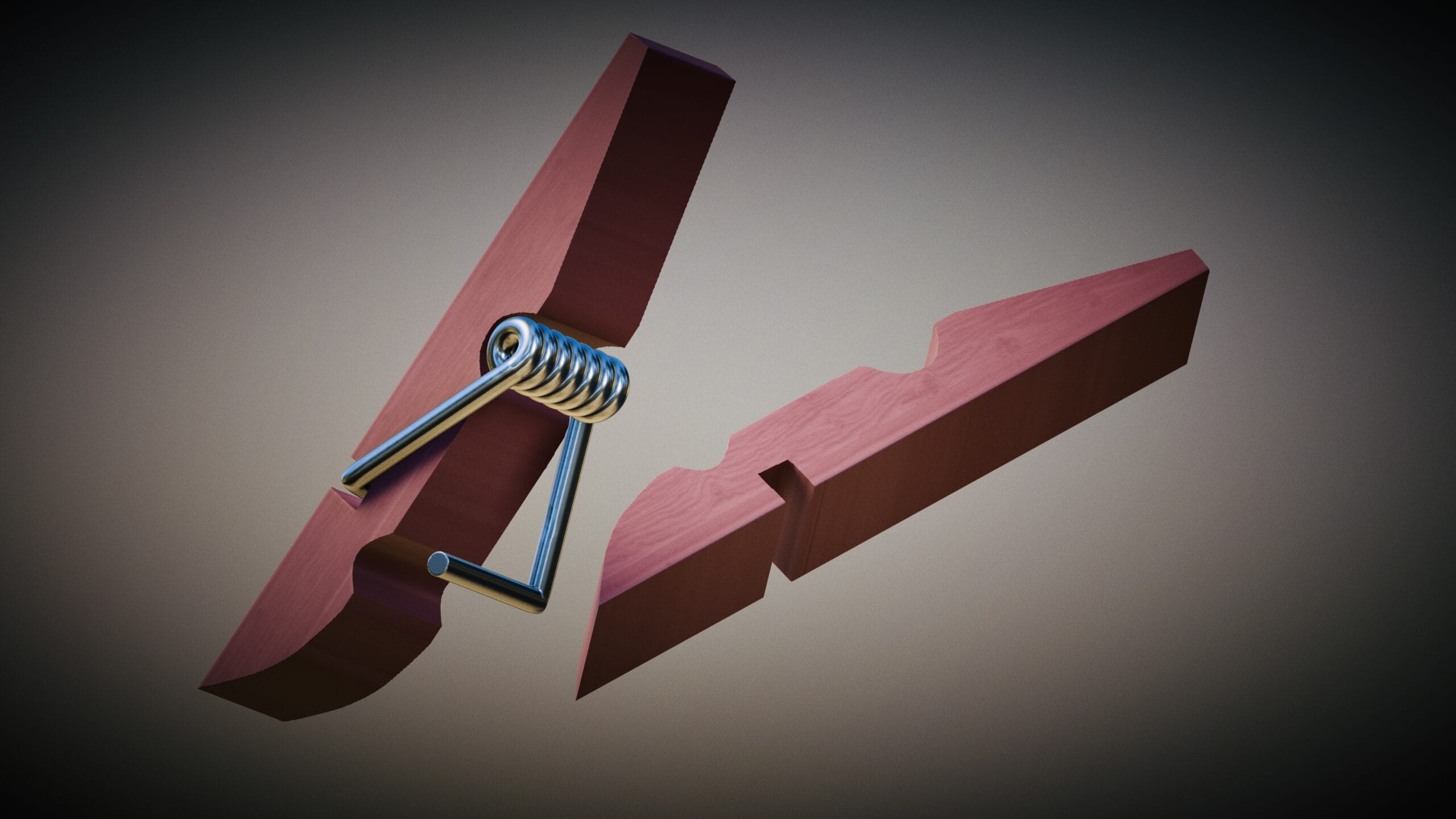
8. Brass Instruments
What better way to practice the tube tool than full-of-tubes, brass musical instruments? You can use the tube tool only, mix it with the lathe tool, or… do whatever pleases you. Once again, imagination is the only limit.
9. Hair
It goes without saying. If you can master hair, you can master everything! I come from a graphite drawing background. While drawing in graphite, hair was my ultimate nightmare. Now that I work in 3D, hair is still my nightmare! Well, at least Nomad Artists have the tube tool.
10. Superimposed tubes
Do you think once you’ve mastered the basics it’s over? Nah, it never is. The combinations you can do are endless. Seriously, you can mix and match tubes in order to create something entirely different, here I just created a few identical tubes, rotated them and merged them into a new shape. Be careful though, once you go down this path, you will get addicted!
So, these are some of the ways I use the tube tool. Are you too addicted to the tool? Which is your favorite way to use it?
Did you like this article? Share it!

Ioanna Ladopoulou
I am a designer and illustrator and I love everthing creative!
You should know that I cannot live without coffee. So, if you enjoy this blog, consider fueling me!