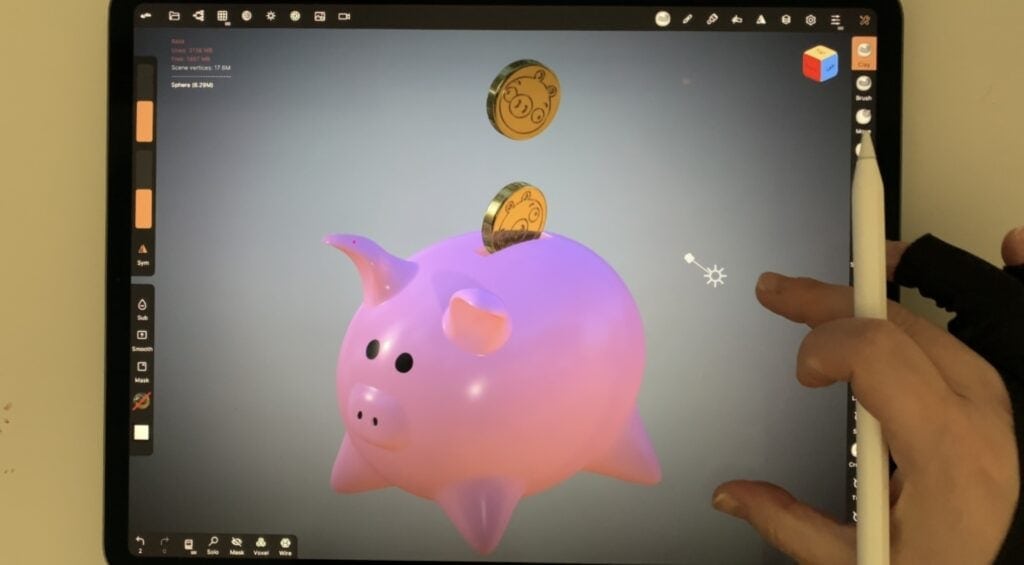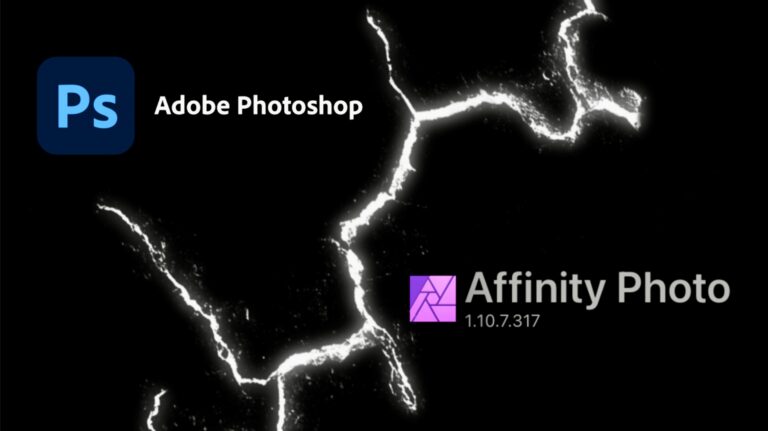Day 9 of another 30 day 3D challenge. Omikron variant is all around, and lately I’ve been stuck at home with my two little ones. It’s hard to do anything work related, so my last models are simple and small projects. But… that doesn’t make them any less exciting. At least to me. I had great fun, working on today’s piggy bank. 🙂
I initially planned to make a tutorial, but (especially) the piggy part is so simple, there’s hardly any need for a detailed tutorial. I just started from a sphere and ”extracted” the individual shapes (legs, ears) with the ”move” tool.

The coin was a bit more challenging. I firstly made the piggy shape in procreate, and then engraved it on the coin with the ”stamp” tool. In case it reminds you of something, it was referenced by the angry birds’ piggies!
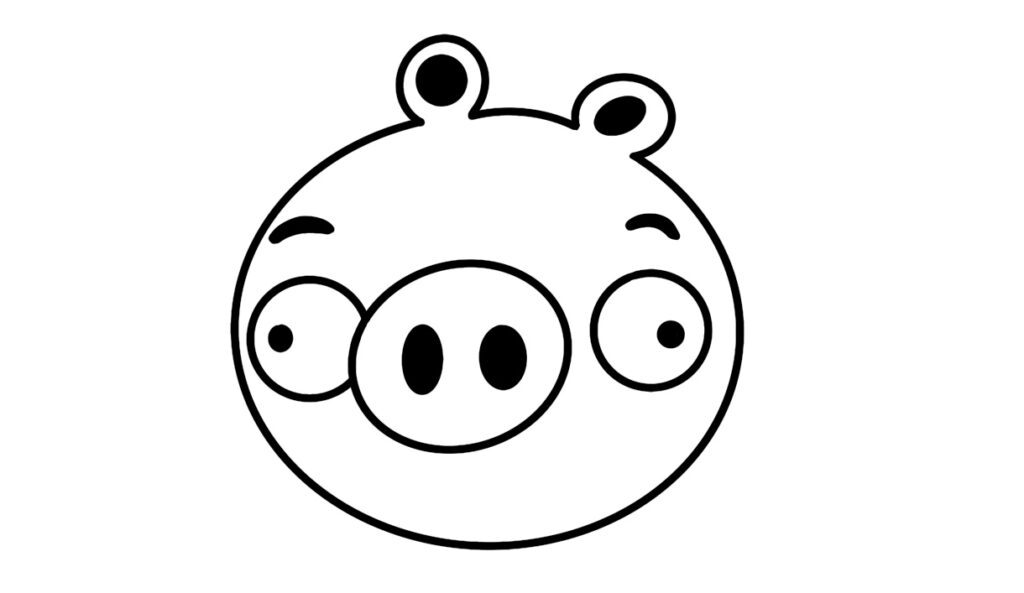
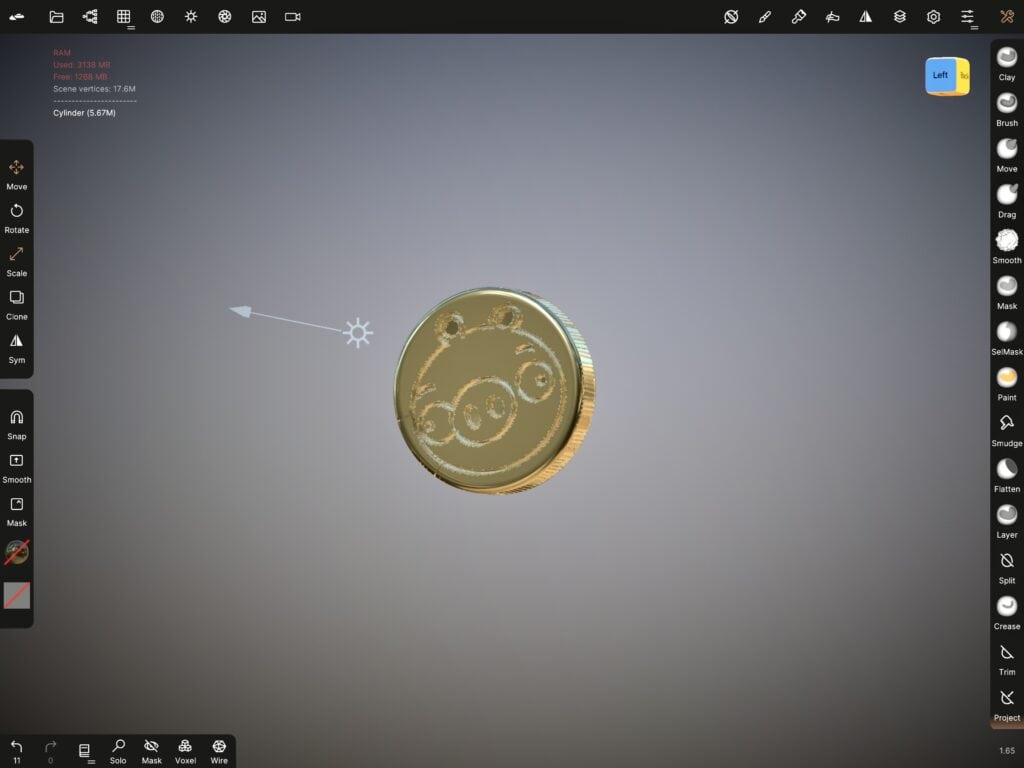
The stamp tool is a great way to add easily details on 3D models in Nomad Sculpt, the only disadvantage is that you need to subdivide to too many vertices, in order for the design to look high res. As a result, the app might crash more times than … desired. The last time I used the stamp tool, I almost gave up. This time I was prepared. Next time I hope it will be even better!