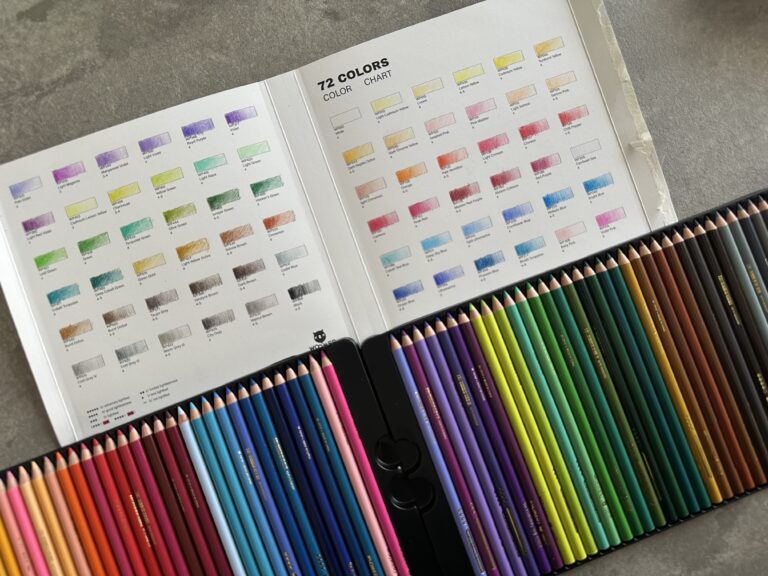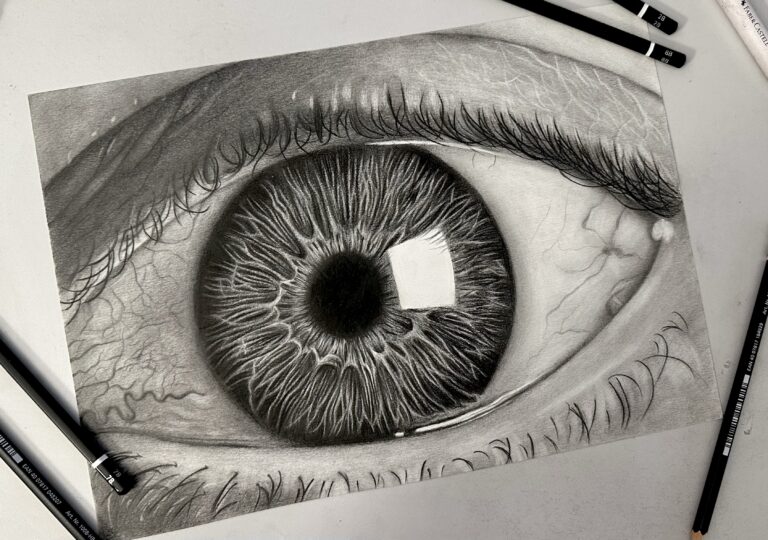So, the other day was the worst day I had in a while. Everything that could go wrong DID go wrong. And then, somewhere around midnight when I was ready to give up, I found out that Fontself released a standalone iPad app. I told myself that life is good after all!
In fact, it is over a year since Fontself released the iPad app. Exactly how long ago, I do not know, and I am too ashamed to find out. Jeez, how it is possible that Fontself released an app and I didn’t even realize? The disadvantages of being a hermit living under a rock…
Anyways, for those who don’t know Fontself, it is a photoshop and illustrator extension that allows you to create fonts inside photoshop itself. It is extremely popular, after all you get to create your fonts using all the tools of the mighty photoshop (or illustrator). Personally, all my fonts (except the ones created on the iPad) were done in Fontself. (I recently bought glyphs but haven’t tried it yet, yep, yep, yep, I know, shame on me…) So I expected great things from the iPad version.
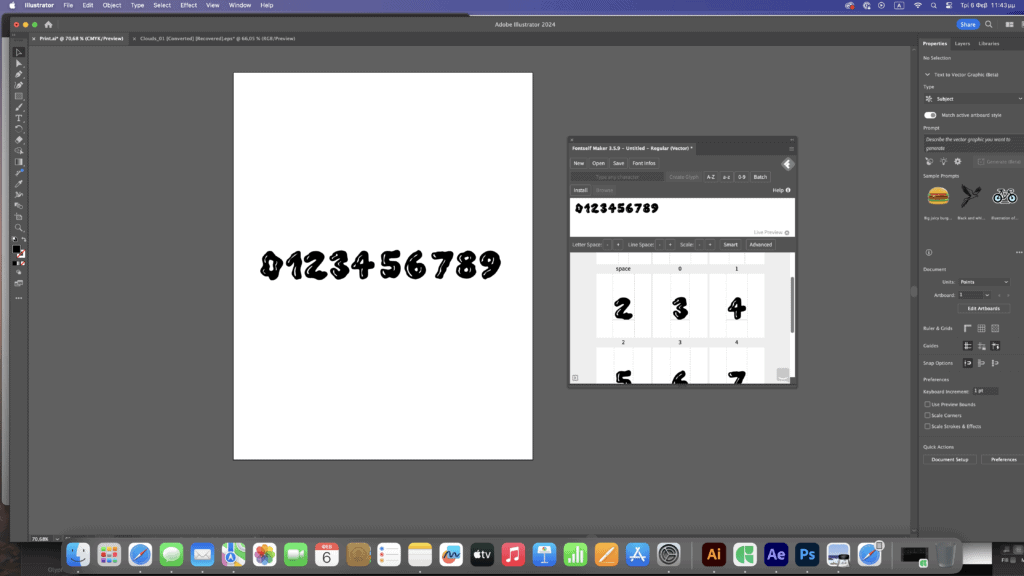
Long story short: I was HUGELY impressed with the app. And I don’t impress easily. I mean, WOW, just WOW! However it has two disadvantages, just two, but they are of great importance, so much that I cannot use the app. I am almost heartbroken because it is an awesome app. But I will stick to iFontMaker for creating fonts on the iPad. Keep reading for the scrutinizing review.
Pro’s
Intuitive, pleasant layout
The layout is simple and effective, pretty similar to that of the original Fontself, just now the characters are created inside the app. Each set of characters has its own tab, making navigation effortless and the app a joy to use.
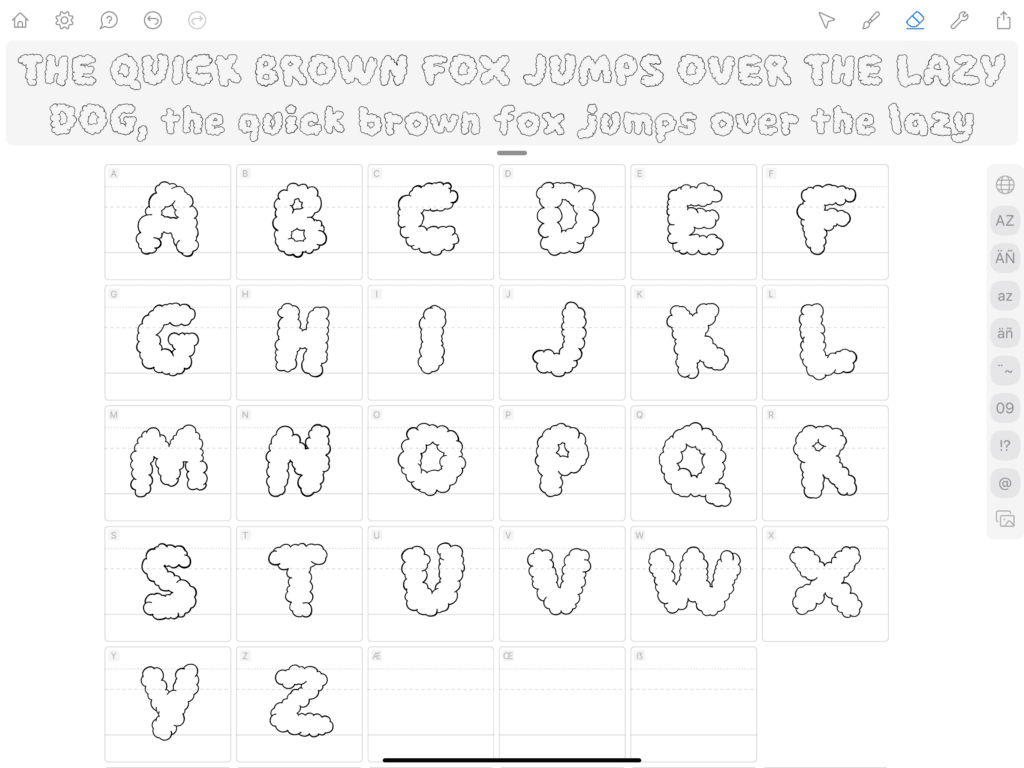
Vector manipulation
The biggest surprise was the vector manipulation. The app allows you to use many (really MANY) illustrator features. You basically draw with strokes and then you can perform a number of transformations. You can flip (the individual stroke or the whole character), mirror, rotate, enlarge, edit curves, even add paths. Seriously, all basic actions are fully covered.

A big selection of brushes and the eraser tool
There is a big selection of brushes to choose from, and they are fully customizable. Bonus, there is also an eraser, to erase part of your stroke, how cool is that?! Oh, another bonus, the app support pressure sensitivity! (Mind you, precision is not flawless, you do not have full control of your strokes. Still…)

Also I have to mention that they have awesome support and you can make your own suggestions! The app is updated regularly so I am pretty confident that the selection of brushes will be getting bigger and bigger.
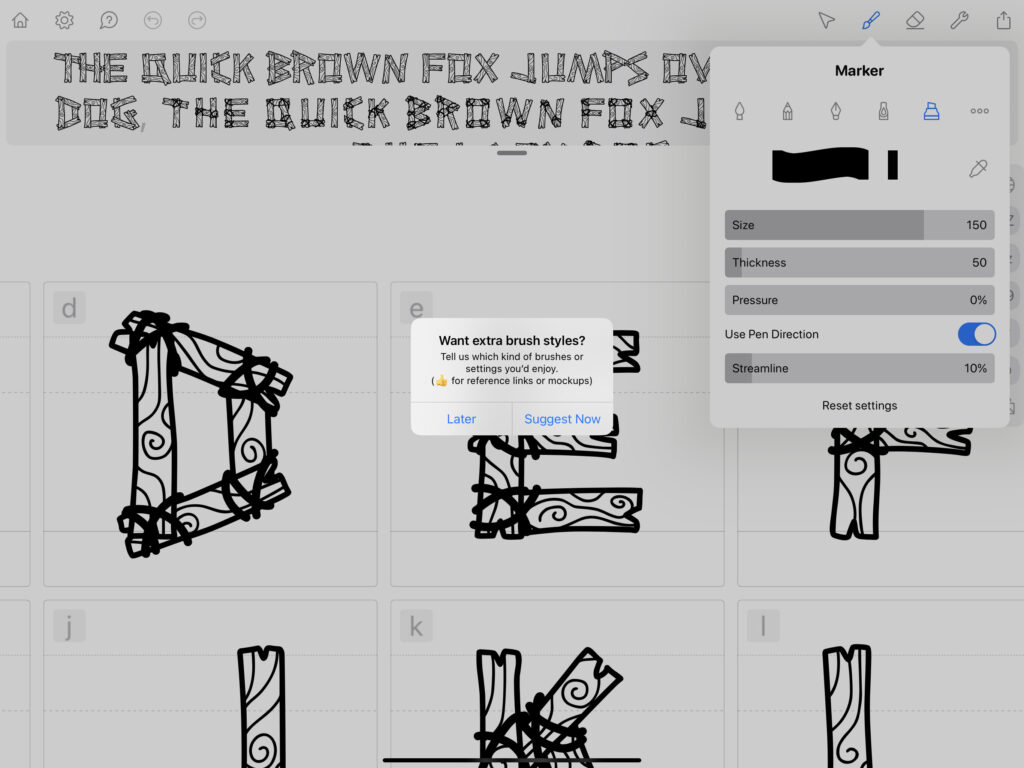
Use it now, pay later
You can use the app to design your fonts indefinitely. This way you can test it as much as you like. You must purchase the app only when you want to export you font as an .otf file. At 14.99€, one-time payment only, it is a bargain.
Sounds like the dream app, right? Honestly it could be but…
Con’s
No manual kernings
Like, for real?! As I am writing this, I am still searching the app for any sign of manual kernings, hoping I missed something. But no, it is official, you cannot edit kernings manually. (kerning is the process of adjusting the spacing between characters in a way that the font is aesthetically pleasing) In my opinion, kernings are part of the font itself, they are part of the art, that’s why I was disappointed that they cannot be adjusted manually… In their defense their automatic kernings are more than decent (probably better than when I adjust them manually!). Still an artist need full control!
Non-Latin languages not supported
If I was a font-making-app developer, I would probably begin with Latin characters too. However, I am Greek and I just cannot use an app that doesn’t support my language. I am furious, I REALLY liked the app. But as of now, it is useless to me.
Now what?
Unfortunately I cannot use the app. It’s a pity. I have created two fonts on iPad with Fontself and I had a blast. (You can check them out here and here)


However I cannot keep using an app that doesn’t support my language. So I will stick to iFontMaker for the time being, even though I like Fontself a lot better. (An “iFontMaker” vs “Fontself for iPad” review is coming soon. Stay tuned!)