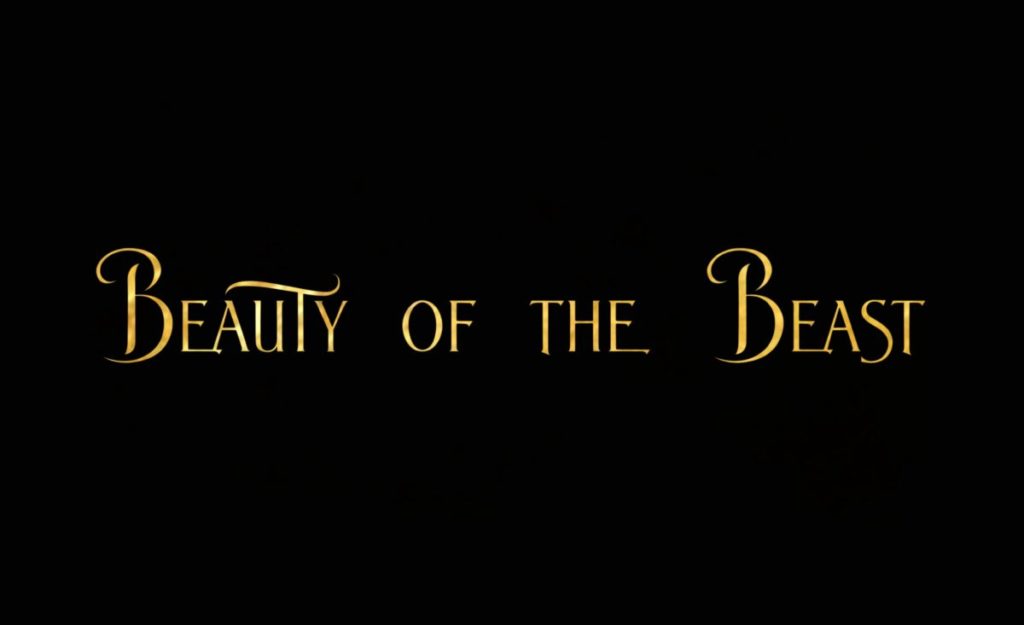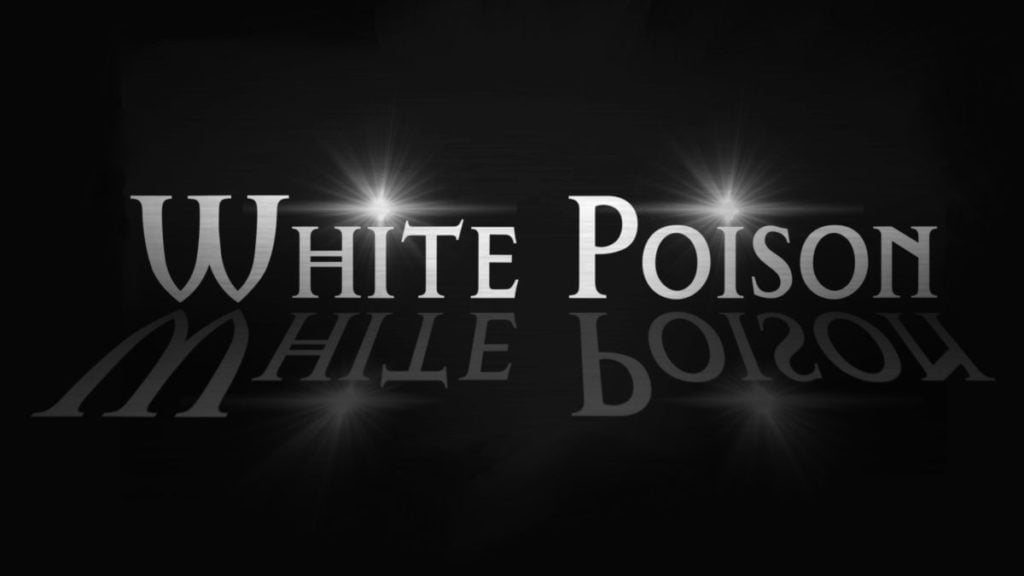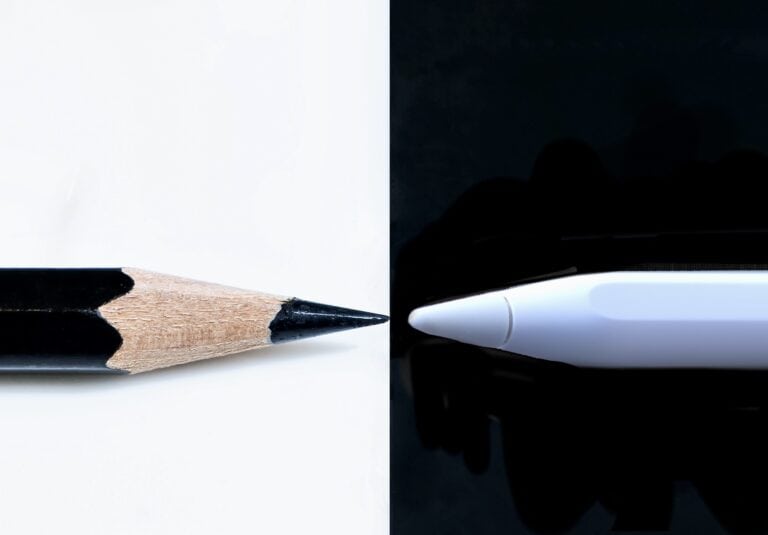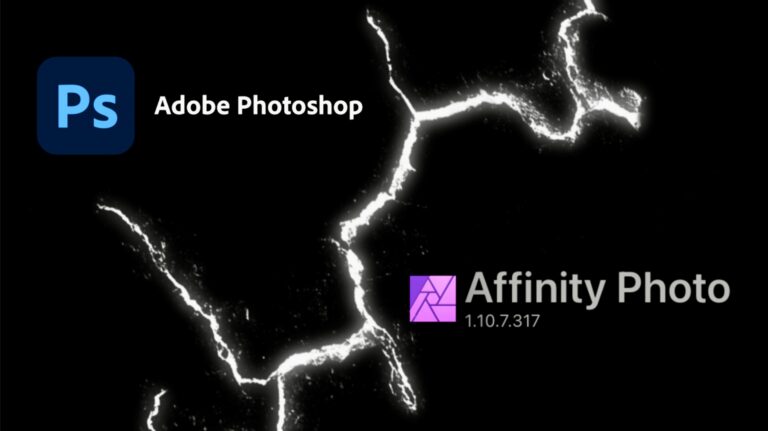Here’s a small tutorial on how to create a gold/silver text effect with procreate app. The best part? The best part? It works for photoshop too!
Before getting started let’s gather our resources. They are not many, it’s a simple tutorial. All you need is two images. An image with your text, and an image with the gold (or silver) texture.
My text image is this one:

I made the font in iFontMaker, so I exported the text image as “white on black” straight to my iPad. In case your text is “black on white” all you need to do is invert it. This is an one-click job in procreate. Just make sure the background is white, then set the layer mode in “Exclusion”.
The gold foil texture image I used is this one:

It is just a random texture from the internet. Just make sure you do have the rights to use the images you download from the internet!
‘Then we move to procreate. All you need to do is add the two images, the text on top of the gold foil texture, and set the mode of the first layer to multiply.
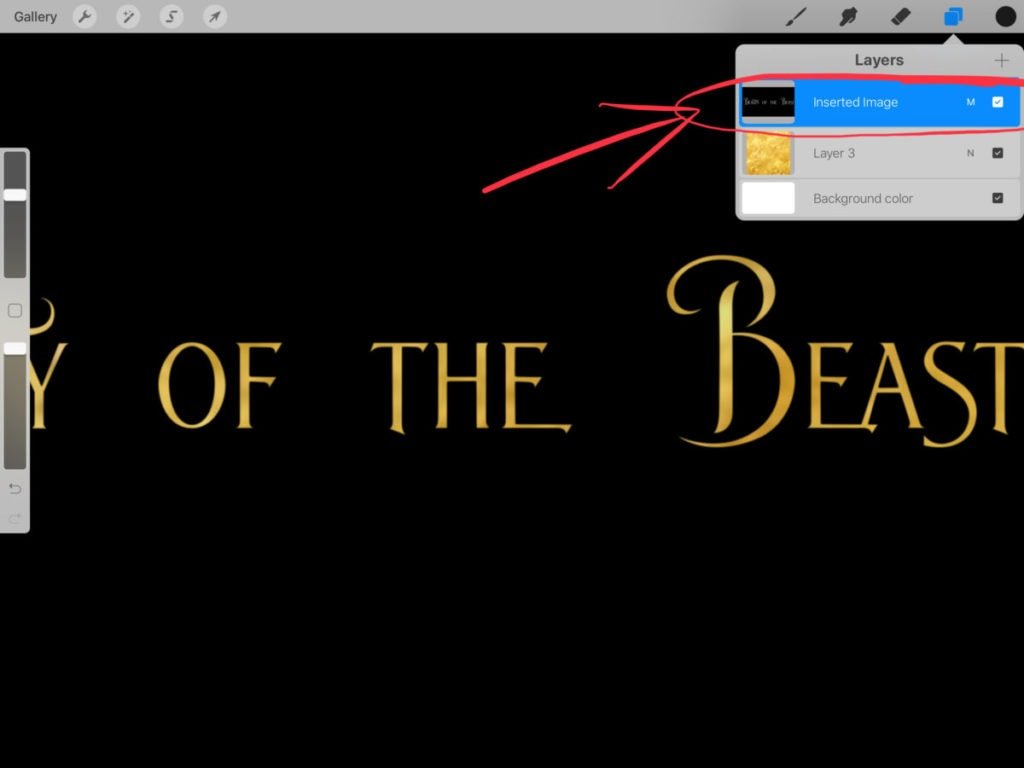
That’s all! You now have a badass fold/silver effect text, ready to amaze everyone who sees it! Of course, this is just the beginning, you can retouch further the image (brightness, contrast etc) to make it to your liking. Practice is the key! 😉