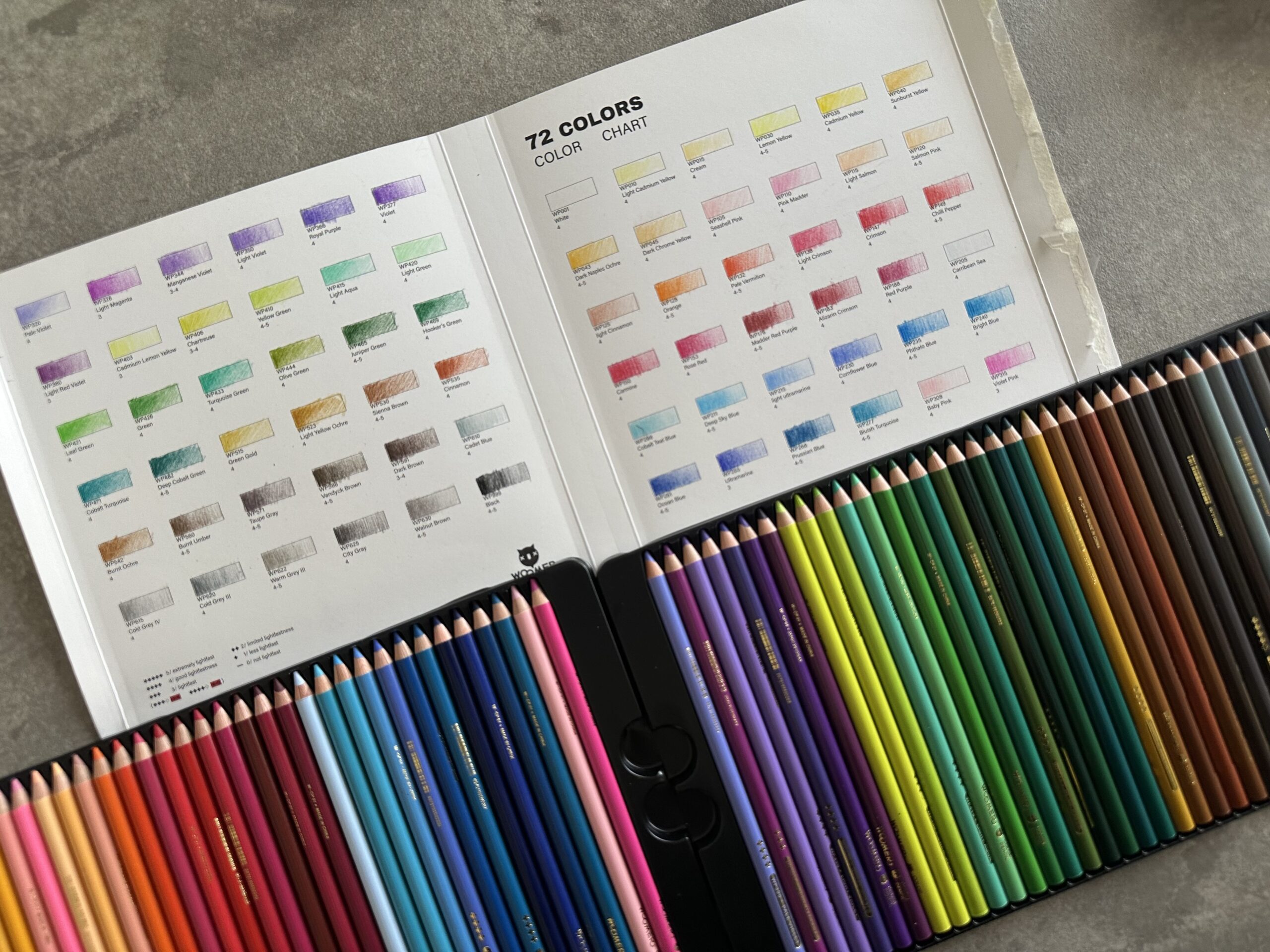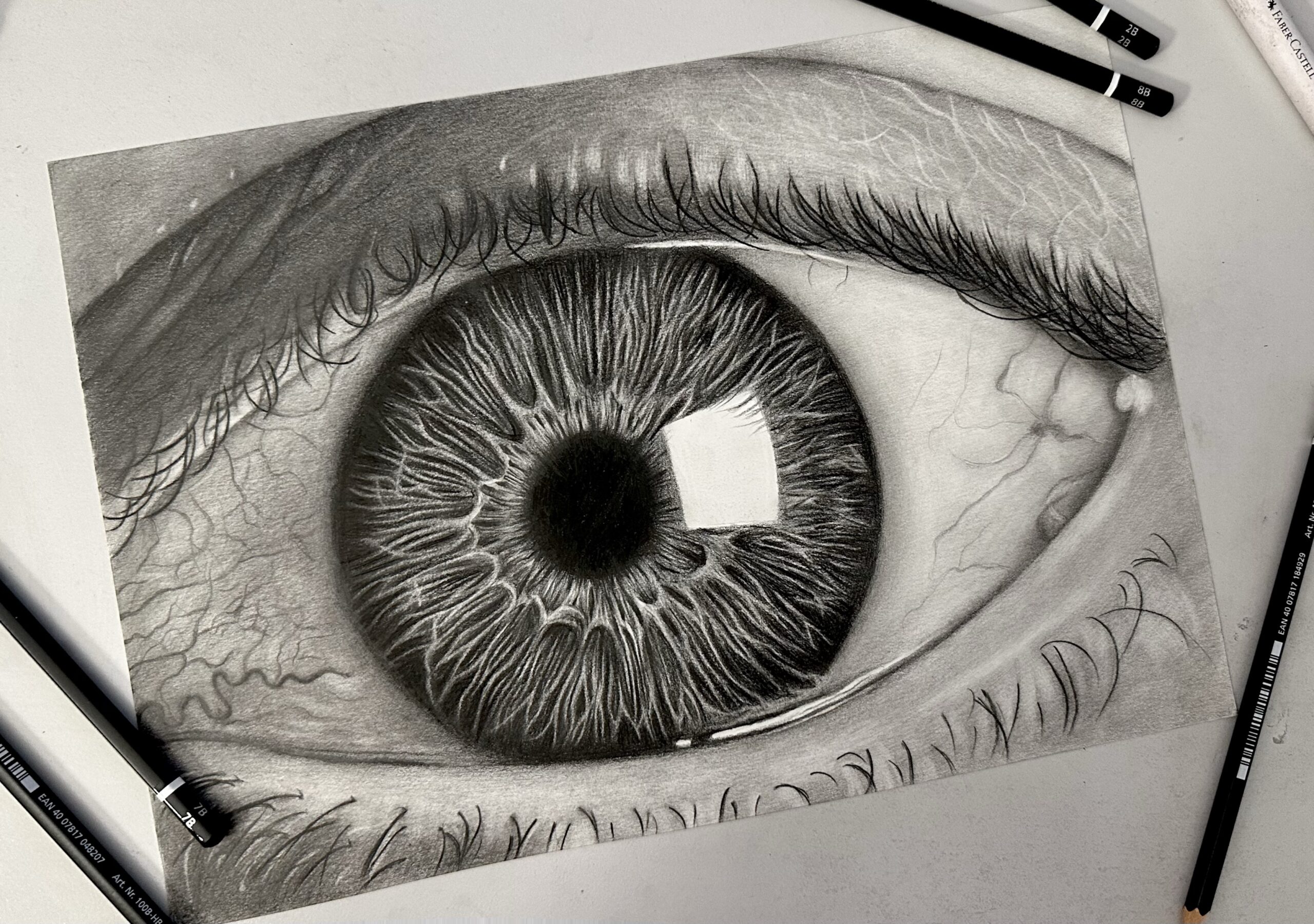Learning a new program (especially a 3d one) can be intimidating, believe me I know! When I started my 3d journey I was completely lost. Here I gathered the best 3d models to make in Nomad Sculpt if you are a total beginner. I chose these particular models because each one focuses on something different, so in the end you will have mastered the program to some extent. Plus each one of them is a complete project by itself, thus giving you the joy of creating something solid! (metaphorically, but somewhat literally as well, we deal with 3D after all!)
1. Chess Pieces
Chess pieces are a fun way to get started with. Due to their radial symmetry they help you familiarize with the “lathe” tool. Also, each piece is slightly different, so you can get plenty of practice! Below I list the chess pieces I made, in ascending difficulty.
- Pawn
- Bishop
- King
- Rook
- Queen
- Knight
(Who said the Queen is the toughest piece?? 😉)
(don’t get discouraged by the fancy thumbnail, it’s YouTube guys!)
2. Screw
Another fun model, to familiarize yourself with the slightly more advanced functions of the lathe tool. Also, a humble screw is a great way to practice how to combine simple shapes and how to use the “trim” and “split” tools.
3. Piggy Bank and Coin
A piggy bank is awesome for getting to know how actual sculpting works. It’s not overly complicated so you can focus on basic sculpting functions, without getting lost in the details. Also, a coin is a great item to explore how the “stamp” tool works.
4. Button
Another fun item to make, that combines many Nomad Sculpt functions. A great way to familiarize yourself with basic masking.
5. Coffee Cup
I remember when I started my 3D journey with Blender some years ago, a coffee mug was one of the first models I made. Most beginners in 3D, are adviced to model a mug at some point. And why not, a coffee cup is a fun way to use the “lathe” tool and to combine many shapes together. Also you never know when a coffee cup might come in handy!
6. Key
Keys are great for combining and manipulating many shapes together. And once you are confident enough, you can create your own designs!
7. Honey Jar
Getting to explore more “serious” stuff. A honey jar is not only fun to make, but also a great way to test different materials and explore how they perform under different lighting etc. Beware of Winnie!
8. Donut
An ode to the ever-so-popular donut tutorial in Blender. This humble donut got me hooked on 3D, and I don’t even eat sugar! 😉 In Nomad Sculpt a donut is slightly different to make, but still fun!
9. Isometric rooms
Isometric rooms might look more advanced (and they can be) but simplified isometric rooms are great for finding your way around Nomad Sculpt. There are perfect for understanding simple shapes and figuring out how they can be arranged in space.
10. Cactus
A cactus is regarded a must-do 3D model for beginners in Blender. Until recently such “slightly” complicated geometries were impossible to make in Nomad Sculpt. (Of course they were possible, but they required a lot of sculpting etc) With the latest update, a cactus in Nomad Sculpt is just as easy, so that is why I included this little, wonderful plant here. Remember, “In a World full of flowers, be a Cactus”.
In reality, the list goes on indefinitely. There are many many 3D models you can make in Nomad Sculpt as a beginner. (Don’t hesitate to comment your favorite below!). However, for those of you who are just intimidated by the app, I hope this list will come in handy! Keep sculpting!
Did you like this article? Share it!

Ioanna Ladopoulou
I am a designer and illustrator and I love everthing creative!
You should know that I cannot live without coffee. So, if you enjoy this blog, consider fueling me!